
Is cloud deportation (or repatriation) real trend?
Yes, many industries are really moving significant amounts of their workloads back to on-premise network. They are preferring to move back to either local data centers or private cloud for various reasons.
Until recently, if you weren’t in the cloud, you were nowhere. Companies were racing to move their applications and data to the cloud, expecting to reap the benefits of reduced costs, increased flexibility, and greater collaboration, to name just a few. However, now a rethink is happening. Companies are looking to return at least some of their core data and applications to their on-premises data centers. The trend is called “cloud data repatriation or deportation,” and it appears to be gaining steam.
Why is this happening? After all, the advantages of cloud computing have been well-established, including increased agility and plug-and-play PaaS components for everything from security to analytics to automation. The reality of cloud costs have kicked in for some deployments. Reserved instances of hyperscale cloud resources can add up for large scale enterprise computing. This is especially true for so called lift-and-shift type migrations in which legacy apps are moved at low cost into public cloud with little scope for refactoring or rearchitecting with cloud advantages in mind.
Some organizations have felt that public cloud doesn’t offer the kind of security and compliance features which an on-premise or private cloud infrastructure can provide.

Image Source: IDC Cloud and AI Adoption Survey
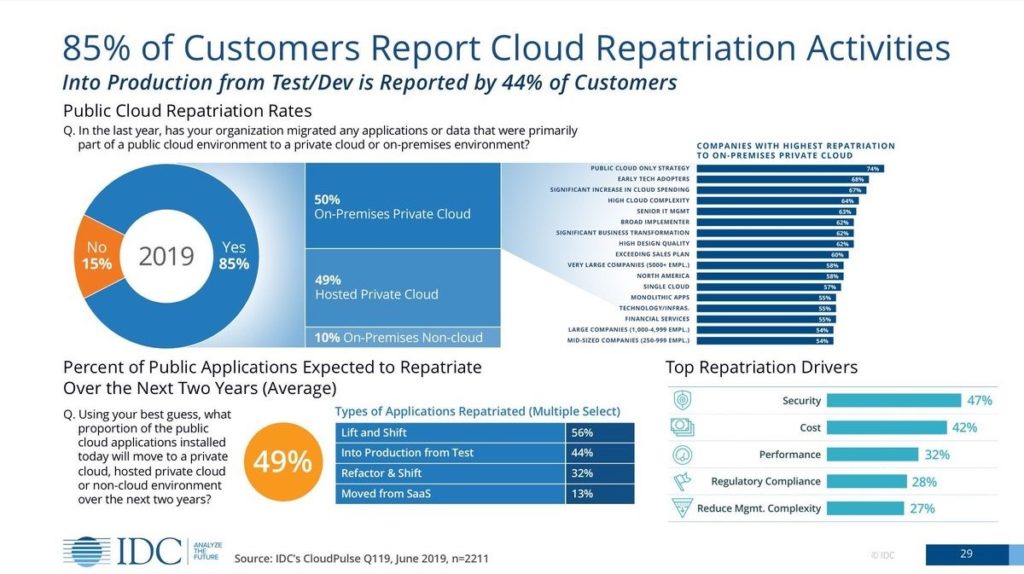
Image Source: IDC CloudPulse Q119
85% of customers report cloud repatriation activities according to IDC CloudPulse Q119.


Over the last few years, cloud computing has been a crucial aspect of every organization’s digital transformation journey. The benefits of the cloud, to begin with, were more around cost and agility and then it slowly matured towards cloud driving innovation at scale and powering the business.
In order to be agile, the enterprises combine public cloud, private cloud and on-premise resources to gain the agility it needs for a competitive advantage and thus hybrid model becomes the first choice of preference.
Companies prefer hybrid models to take advantage of enterprise technology trends that are driven by explosion of data, platform services, serverless architecture and democratization of IT. At the same time, hybrid cloud also allows businesses to ensure that critical data remains on-premise thereby improving performance efficiency while meeting the data localization and privacy norms as per the regulatory requirements of the country that the business resides in.
Why cloud repatriation is happening?
There are four principal factors that drive organizations to consider moving a cloud deployment back to the local data center: cost, availability, skills and security. Organizations should build their contingencies around these issues.

Cost: Cloud costs for a workload can involve a bewildering number of related resources. This can include server instances, storage volumes, per-use service and other component costs that are not apparent when planning a workload deployment to the public cloud. The cost for complex cloud workloads may exceed expectations, especially if the workload’s utilization or underlying service costs change over time.
Availability: Public clouds are certainly not immune to outages. Though increasingly rare, cloud outages can potentially last for days and impact thousands of customers. In these cases, cloud customers are at the mercy of the provider, which must allocate resources and direct remediation efforts — sometimes while the businesses’ own service-level agreements are affected. On the other hand, with a local workload, the business has full control over the availability and performance of the application.
Skills: Cloud workloads demand a specific skill set. An organization’s staff will need to adjust — from provisioning cloud infrastructure to reporting on performance. Businesses that embrace the public cloud must equip IT staff with a broad array of cloud architecture and IaaS skills that may not be needed with traditional in-house IT. Skills gaps can lead to security oversights, performance problems and other workload limitations which necessitate the workload’s return to the local data center.
Security: From a technological standpoint, the public cloud is not inherently less secure than a private data center. When data leaks or improper access occurs, the cause is often traced to inadequate configuration and precaution on the part of the cloud user. Still, some companies realize this too late. And some critical workloads may not work for the cloud, given the nature of remote access, granular access control within the public cloud and the additional security demands of modern corporate and regulatory compliance.
When should you repatriate from cloud?
First and foremost is the fact that the cloud isn’t the silver bullet, but actually it was hyped up to be. In many cases, moving all data to the cloud is not as cost-effective, secure, or scalable as many organizations anticipated.
public clouds offer a higher level of flexibility, but they can be surprisingly expensive, especially where data storage is concerned. As well as being costly to store in the cloud, it often proves both slow and costly to download data sets from the cloud when they’re needed on-prem. The cloud also has a history of being too slow and costly for the transmission of edge data, such as unstructured data produced by the Internet of Things (IoT) devices. This unstructured data is growing at hyperspeed.
That’s why we’re now seeing the cloud repatriation trend, in which more and more organizations are moving to a hybrid infrastructure that involves keeping some data and applications in the cloud while returning other data and applications to an on-premises infrastructure.
With the emergence of cloud repatriation, organizations need a data storage solution and to ensure that this data is always available, no matter what happens.
Any storage solution also needs to be highly scalable to keep pace with an organization’s data growth, which is often more than 100 percent per year. The right storage solution will allow organizations to cost-effectively add any number of drives, anytime and in any granularity to meet their expanding storage requirements with no configuration and no application downtime.
There are certain situations in which you may want to move some or even all of your infrastructure back to an on-premise or private cloud deployment. Those situations are like below…
- If your public cloud expenses have gone beyond what an on-premise solution would cost.
- Steady workloads can be less expensive to run on-premise. Such workloads are easy to manage and troubleshoot issues when they stay within premise.
- Workloads that require low latencies or that transfer large quantities of data over the network are also prime candidates for deportation, as network transit costs can make up a significant portion of a cloud bill.
- Security and compliance might be simplified with a private cloud or on- premise. Audit trails of security issues can also be kept simple in this case.
When to stay in the cloud?
On the flip side, the cloud offers baseline performance and ease of use when it comes to security and PaaS components. It remains relatively simple to provision new virtual resources, add the networking, storage, analytics, and automation components that you need, and control it all via a single portal.
It is certainly much faster to spin up new servers using the cloud than to order, install, test, and deploy them in a data center. This means that for unstable, changing, or relatively new workloads, the cloud remains the best place to deploy.
If you plan to design and build your own data center, costs can be very high, especially for the kind of redundancy enterprise applications require. Even with co-location, you can feel stuck in a way that does not exist in the cloud. After all, you invested thousands of dollars in IT equipment, so you can’t switch things up on the fly.
Various dependencies on cloud technologies may not be so simple to refactor for your on premise infrastructure, either. Essential pieces, like network configuration, may require serious work from your IT team to get working again.
Whichever decision you make for your primary applications, it is likely that a hybrid deployment will remain the best solution moving forward. The key is ongoing cost modeling and analysis so you can remain informed on whether public cloud or private deployments are best for individual workloads and data storage scenarios.
As organizations continue to grapple with complex digital transformation initiatives, flexibility and security are critical components to enable seamless and reliable cloud adoption. The enterprise has progressed in its understanding and adoption of hybrid cloud, but there is still work to do when it comes to reaping all of its benefits. In the next few years, we’ll see businesses rethinking how to best utilize hybrid cloud, including hiring for hybrid computing skills and reskilling IT teams to keep up with emerging technologies.
Cloud computing has become an integral part of business strategy, but it has introduced several challenges along with it. These include security and application performance concerns and high cost. As the 2019 Enterprise Cloud Index report demonstrates, hybrid cloud will continue to be the best option for enterprises, enabling them to securely meet modernization and agility requirements for workloads.
When to stay on-premise?
4 situations where staying on-premise is better…
- Increased cloud expenses – It’s job of Azure Administrator in any organization to evaluate the benefits of moving workload to cloud, also to justify why it cannot run inside premise. There must be a cost estimation done (+ return on investment too) for both the things and justified to management with adequate facts & data.
- Data security – Organization must understand data privacy policy defined by their IT department and then proceed to placing data inside public cloud. Note that, though security features are very well established in public cloud by service providers, resources you use in public cloud will be “shared” resources (shared across multiple customers). Therefore private cloud setup or procuring isolated servers in the cloud becomes necessary to place confidential data in the cloud for better collaboration between co-located teams. Otherwise on-premise datacenter is always preferred over cloud for storing confidential data or documents.
- Need for speed – Most of us have a mindset that workloads running in the cloud will have higher latency that workloads running in premise. Reason is that every request/response to cloud will move over internet and hence it will have higher latency. This is in general “true”. Therefore consider running business critical applications within the premises which can remain near you (along with high availability without replying on internet connection) so that you can gain high performance with little & acceptable latency.
- Legacy applications – that require special & older runtime environment and specific database versions. Also applications that heavily interoperate with other applications running on-premise should also be retained within premise.
As organisations continue to grapple with complex digital transformation initiatives, flexibility and security are critical components to enable seamless and reliable cloud adoption. The enterprises have progressed in its understanding and adoption of hybrid cloud, but there is still work to do when it comes to reaping all of its benefits. In the next few years, we’ll see businesses rethinking how to best utilize hybrid cloud, including hiring for hybrid computing skills and reskilling IT teams to keep up with emerging technologies.
Pretty great post. I just stumbled upon your weblog and wished to mention that I have really enjoyed surfing around your blog posts. In any case I抣l be subscribing to your feed and I am hoping you write again very soon!
I think you have remarked some very interesting points, thanks for the post.
Thanks for every other informative website. Where else could I am getting that kind of info written in such an ideal manner? I’ve a undertaking that I am just now operating on, and I’ve been on the glance out for such info.
My brother suggested I might like this website. He was totally right. This post truly made my day. You can not imagine just how much time I had spent for this information! Thanks!
WONDERFUL Post.thanks for share..more wait .. …
I am not sure where you’re getting your information, but great topic. I needs to spend some time learning much more or understanding more. Thanks for fantastic information I was looking for this info for my mission.
Saved as a favorite, I really like your blog!
I was curious if you ever thought of changing the layout of your blog? Its very well written; I love what youve got to say. But maybe you could a little more in the way of content so people could connect with it better. Youve got an awful lot of text for only having one or 2 pictures. Maybe you could space it out better?
I will try my level best to improve content as per your suggestion. Thank you 😊
As I website possessor I think the written content here is real excellent, regards for your efforts.
Well I sincerely enjoyed studying it. This tip procured by you is very helpful for correct planning.
I was wondering if you ever thought of changing the layout of your website? Its very well written; I love what youve got to say. But maybe you could a little more in the way of content so people could connect with it better. Youve got an awful lot of text for only having one or 2 pictures. Maybe you could space it out better?
Thanks for reading my blog and for feedback.
We stumbled over here from a different page and thought I should check things out. I like what I see so now i am following you. Look forward to going over your web page repeatedly.